
Check the RJ-45 jack in the sensor connector barrels. The sensor’s connector is 2 ft. from the sensor. Unscrew the connector; both the connector housing and the end caps.
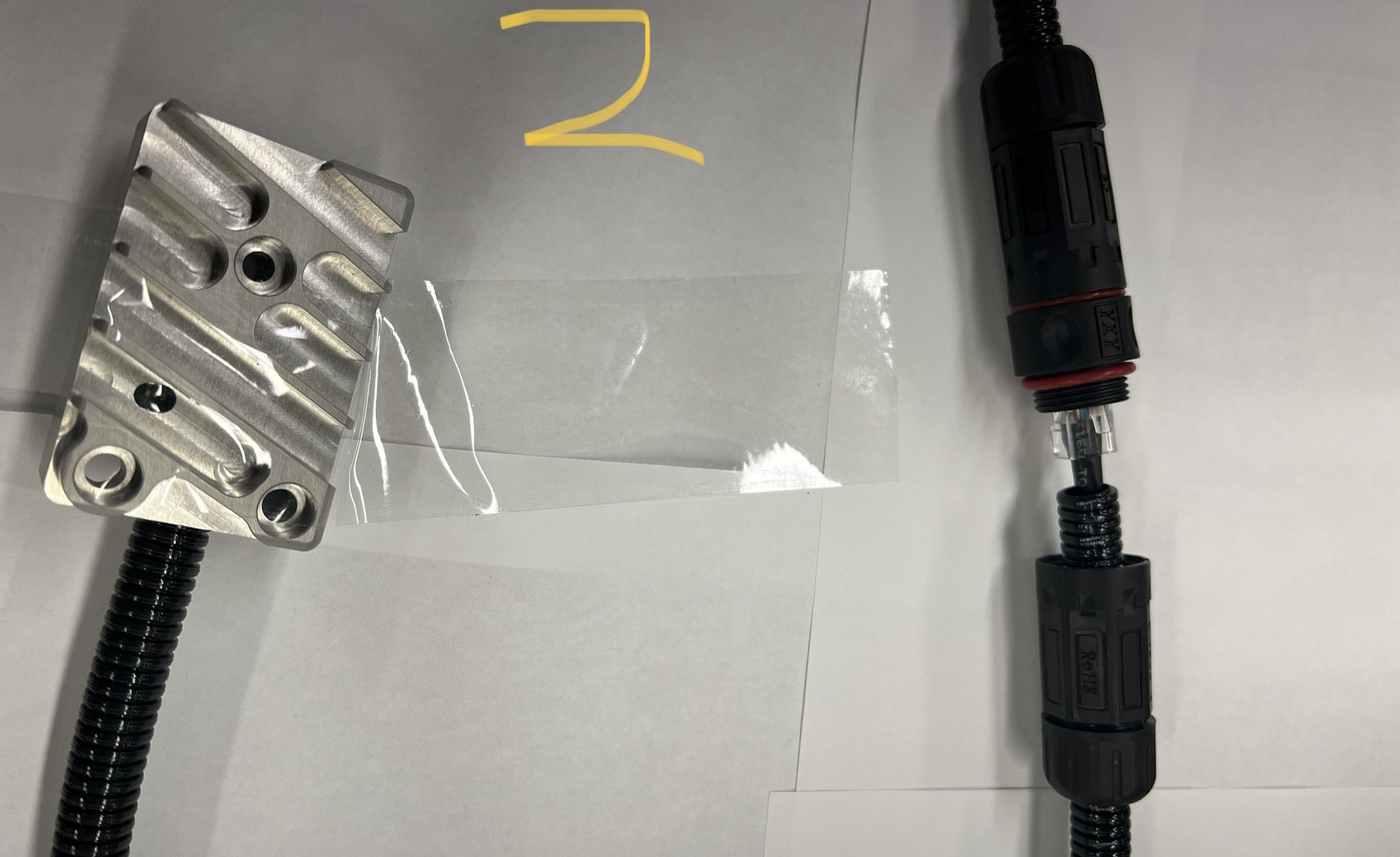
Unplug the RJ-45 connector from the barrel. Check for any burn marks or pin damage. If all looks good...

Re-seat the RJ45 jack into the barrel connector.
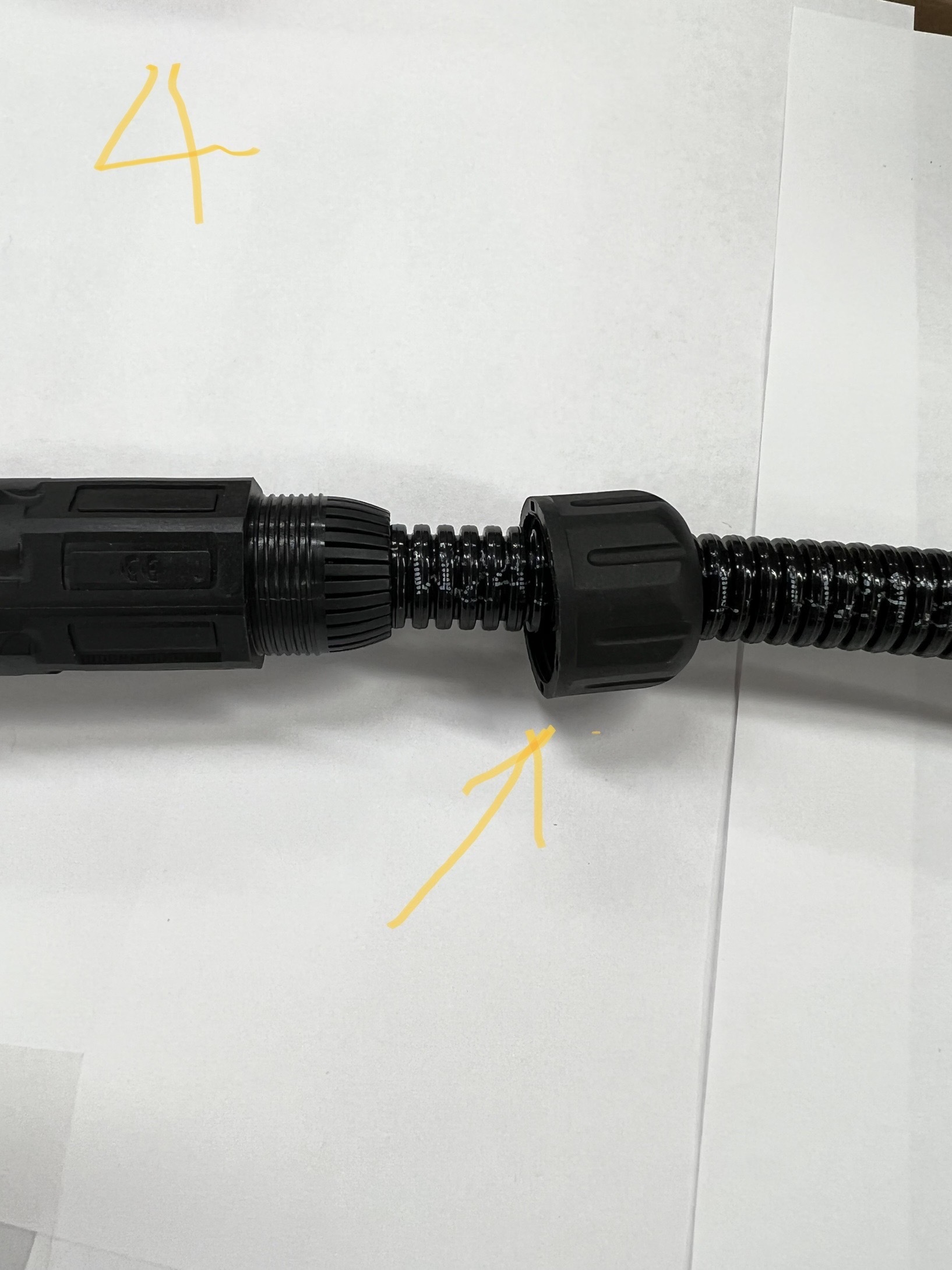
Screw on the connector housing while pushing the black sprag (sealtite) firmly into the connector as you tighten the end cap.

The final connector state.